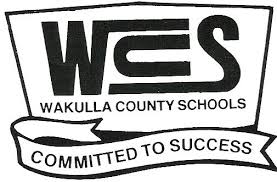
Welcome to Literacy Solutions and more, a collaborative partnership with Wakulla County Public Schools.To self-enroll for 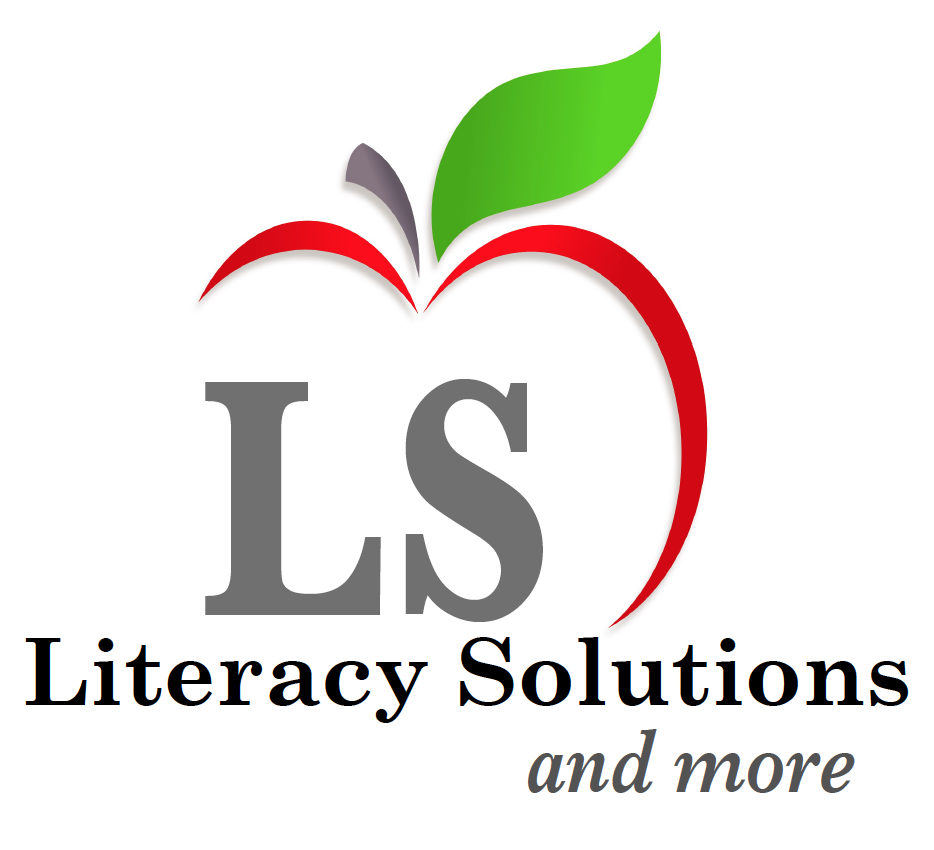 your course, please follow the directions below. Check directions at the top of each course to find out completion requirements. If you are new to Moodle courses, you'll also want to view the tutorial below. Most important: enjoy your learning experience!
your course, please follow the directions below. Check directions at the top of each course to find out completion requirements. If you are new to Moodle courses, you'll also want to view the tutorial below. Most important: enjoy your learning experience!
New for Version 2.8 - Systems Check: Use this checklist to ensure you have a successful learning experience.
Technical issues? Question on an assignment? Email us at literacysolutions.net@gmail.com
Getting into a course is easy: 1 - click into a course and download the course syllabus, 2 - preview the objectives and course description to find one that meets your needs 3 - click "login" to complete and login with your assigned username and password. 4. Click into the course you wish to enroll in, and click "Enroll me in this course."
Course Tutorial and Overview - click here
Watch this video to learn how to navigate a Moodle course, upload assignments, respond to discussion forums, and more.
Follow these instructions to find out what courses you are enrolled in now, any planned for the future, and courses taken previously through Literacy Solutions.